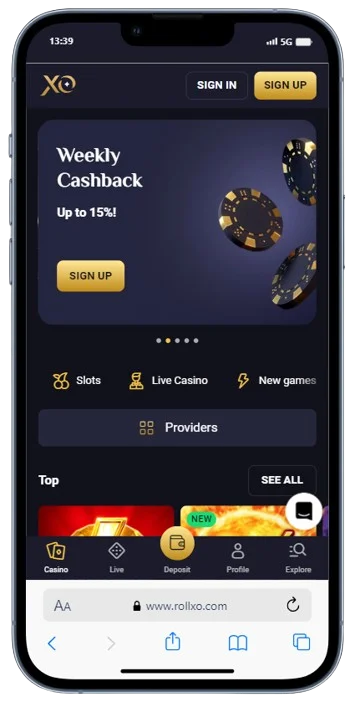
Many people are looking for gambling platforms compatible with tablets and phones. After all, most of us own smartphones and can’t leave them behind even for an hour. As a modern online casino striving to meet the demands of our players, RollXO Casino is optimized to work flawlessly on iOS and Android devices. We created it specifically to meet the needs of our players. It’s effortless to use and won’t cause you any inconvenience. This software doesn’t take up a lot of operating memory of the mobile device. Below, we’ve prepared answers to all your questions about our mobile version. There we’ll tell you how to install Roll XO application, how to use it and how safe it’s for online gaming.
How to Install RollXO App
You can access our mobile casino in two different ways. The first one is the in-browser version. As the name suggests, it lets you do everything directly in your phone’s browser. It’s almost identical to the desktop platform.
Alternatively, you can download a dedicated Roll XO mobile app. You won’t find it on the Google Play Store or Apple Store; you need to download the app directly from our website. You can also install our progressive web application (PWA) to your phone’s home screen.
How to Download the APK App from Browser
- Visit the RollXO website with your phone.
- Locate the “Apps” icon.
- Click the “Download” option.
- Go to your smartphone’s security settings and enable unknown sources.
- Download and install the Android APK.
- Register to start gaming.
How to Download the Android PWA
Installing a PWA in most Android devices is as simple as navigating our website.
- Visit the Roll XO website using your phone’s Chrome browser.
- Tap the three-dot menu in your browser.
- Select “Add to Home Screen.”
- Name the app.
- Add it to your home screen.
How to Download the iOS PWA
Similarly, installing a PWA on iOS is easy. However, the process only works from the Safari browser.
- Visit the Roll XO website using your Safari browser.
- Tap the “Share” button.
- Find the “Add to Home Screen” option. Click on it.
- Enter the name of the app.
- Add it to your home screen.
How to Use the RollXO Mobile App
Once you’ve downloaded the RollXO app, sign in using your existing account information. If you’re a new player, create a new account. Our casino slots app has the same excellent titles as your desktop version. All genres are neatly organized. Pick the one you like and start by playing the free versions to familiarize yourself with the rules. When you’re confident enough, move to the real money titles.
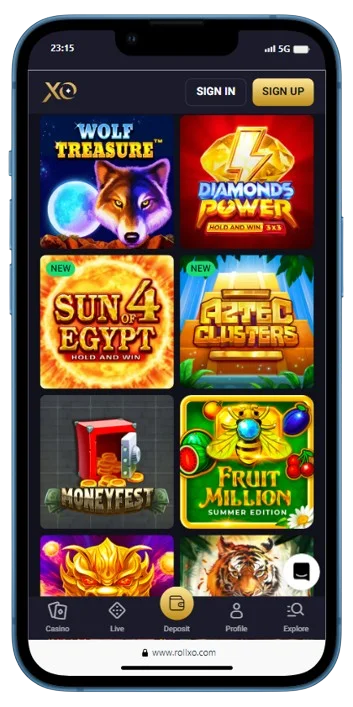
Moreover, claiming the welcome bonus and ongoing promotions via our casino app is effortless. Select any that you qualify for and follow the instructions. You’ll also have control of your payments when playing on the go. When you want to deposit or initiate a withdrawal, open the cashier and use the banking method you are comfortable with.
Having a problem with your account? Our customer support is easily accessible. Use the live chat feature on your screen to send your questions or concerns.
Mobile Version Interface
Our mobile app has a modern yet simple layout that makes browsing through it exceptionally easy. The dark color scheme exudes elegance and further compliments the casino feel. The first thing you notice when you launch the RollXO app is the large-size banners advertising our latest bonuses.
Under the banner, you’ll find all the navigation tabs that take you to the various gaming categories. Browse through categories like Slots, Live Casino, Jackpot games, Instant Win games, Bonus Buys, Megaways, and the latest additions to our catalog.
The main menu is on the left side of the screen. This directs you to the following sections:
- Games
- Promotions
- Loyalty
- Language changing settings
The feeder section contains links to the Privacy Policy, Terms and Conditions, Help Center, FAQ, Responsible Gambling, and more.
Account Registration and First Deposit from Mobile App
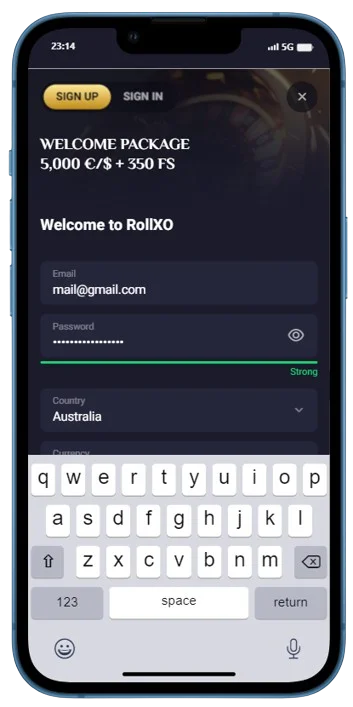
You’ll have to create an account before you start placing bets. Launch your Roll XO app and click the “Sign Up” button on your screen. Then, provide us with the following information:
- Email address
- Country of residence
- Preferred currency
- Password
- Phone number
Thereafter, confirm you’re at least 18 years old and legally eligible to play on our platform. Also, accept our terms and conditions and click “Sign Up.” Now you have an active account and are ready to deposit some money to play with.
It’s equally easy to deposit in the Roll XO mobile app. We cater to a diverse clientele. Therefore, we accept a wide choice of payment options, including fiat and crypto. You can choose from:
- Debit & Credit Cards: Visa, MasterCard
- E-wallets: eZee Wallet, MiFinity
- Prepaid Cards & Vouchers: Neosurf, PostePay
- Mobile Payment Systems: Apple Pay, Google Pay
- Crypto: Bitcoin, Bitcoin Cash, Tether, Dogecoin, Litecoin
The minimum deposit limit is $20. We believe this is a reasonable amount when compared to what other casinos have as their limit.
To make a deposit:
- Go to the “Cashier” section on your smartphone.
- Scan through the available payment options and select your preferred method.
- Provide the necessary transactional details.
- Confirm your deposit.
- Check your balance to verify the money is there. In most instances, deposits are instant.
How to Claim a Bonus
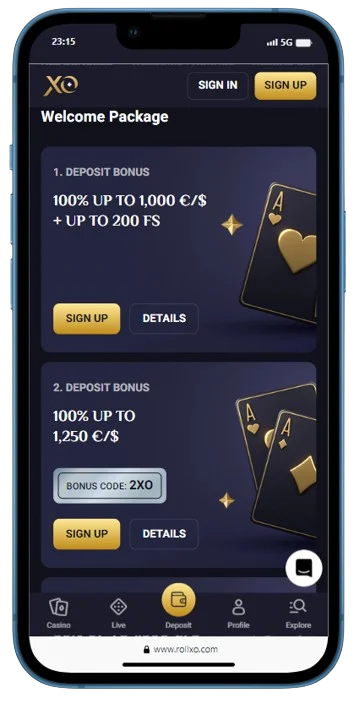
To thank you for registering at the Roll XO Casino app, we offer you match bonuses and free spins on the first four deposits. The total perks amount to $15,500 in free credits and 350 free spins for select slots. Here is a rundown of the welcome package and how to claim it:
- 100% up to $2,000 plus 200 FS on the 1st deposit.
- 100% up to $3,000 on the 2nd deposit.
- 50% up to $6,000 plus 150 FS on the 3rd deposit.
- 100% up to $4,000 on the 4th deposit.
Opt-in for the above bonuses on the cashier page before making your first deposit. The bonus codes are “2XO” for the second reward, “3XO” for the third offer, and “4XO” for the fourth one.
We award the free spins depending on the amount you have deposited:
- 50 free spins on deposits of $20+
- 100 free spins on deposits of $100+
- 150 free spins on deposits of $150+
These free spins are intended for the slot game Book of Cats by BGaming. Don’t try to use them on any other slot because it won’t work. Furthermore, you must wager the deposits and bonus 50 times before withdrawing. However, the wagering contribution varies between games.
Licensing, Security, and Fairness
We want you to relax and enjoy using your RollXO mobile app. That’s why we’ve done everything possible to ensure both your personal details and funds are safe. First of all, we operate under a license issued by gaming authorities in Curaçao. This license is a good testament that we’re a legitimate platform.
Secondly, we use a 128-bit SSL system to protect your data and financial details. This digital encryption protocol “locks” your information in a channel so that it remains confidential and third parties can’t access it.
Our games are also RNG certified. They have undergone testing by independent agencies like eCOGRA to ensure fair play. These certifications show our commitment to maintaining a fair gaming environment.
Lastly, as a law-abiding casino app that aims to protect underage individuals, we don’t allow individuals less than 18 to register an account. What’s more, we promote responsible gambling, offering our members the option of self-exclusion.
Pros and Cons of RollXO Casino App
Pros
- User-friendly mobile interface
- Compatible with iOS and Android devices
- Over 5,000 casino games collection
- 4-layered welcome package
- Multiple ongoing promotions
- Rewarding VIP program
- Plenty of payment methods, including crypto
- Highly safe and secure
- Responsive customer support via live chat
Cons
- Unavailable in several countries
- No phone support


